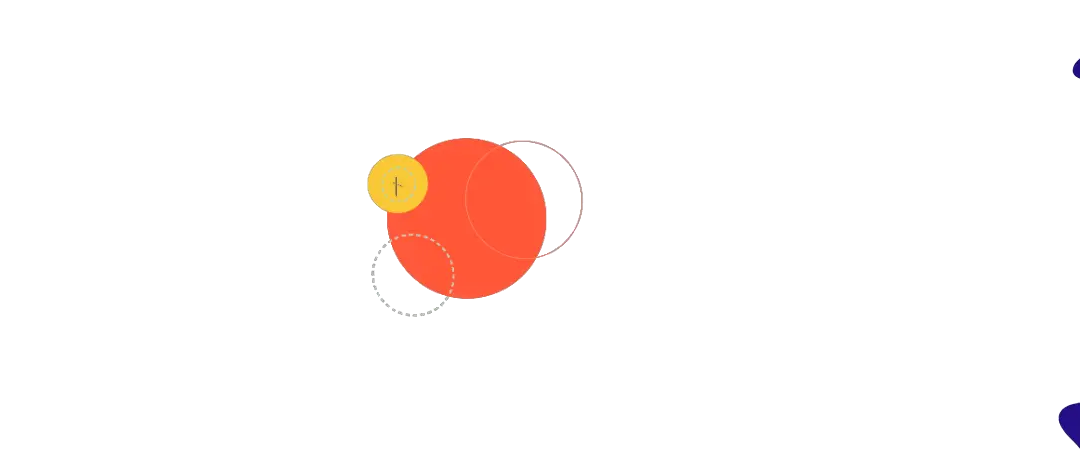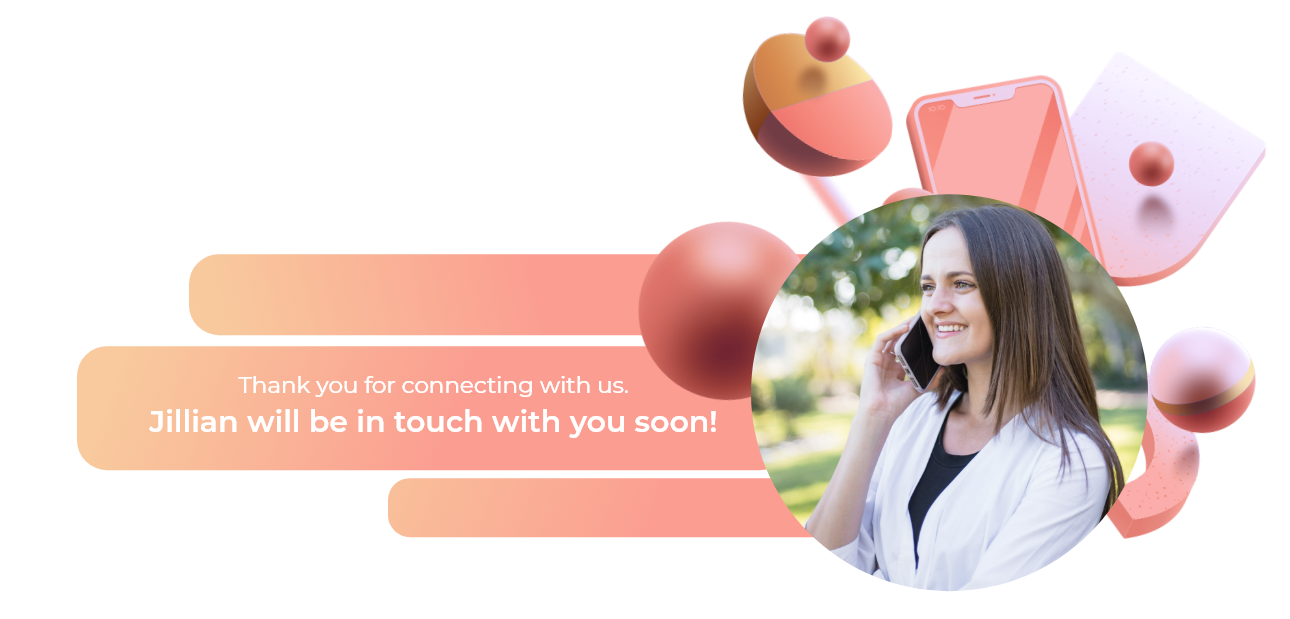How to Optimize Pinterest for Your Business
Unlike other social media sites, Pinterest has a lengthy shelf life that allows content to continuously be discovered.
First of all, what is Pinterest?
Pinterest is a visual search engine that allows its users to save images and videos as pins to fuel their inspiration. Unlike other social media sites, Pinterest has a lengthy shelf life that allows content to continuously be discovered. With over 320 million active users, Pinterest is able to help drive sales from the site to your business page, thus increasing engagement for your brand. The biggest difference between Pinterest and other social media platforms is, as we mentioned, it is a search engine. Meaning people do not have to follow you to easily discover your content. Pinterest is a great way to gain exposure and boost leads.
Who uses Pinterest?
The majority of users on Pinterest are women. Why is this important? Women between the ages of 25-54 hold 80% of the buying power in US households, and that same demographic makes up 71% of the global Pinterest users. This means that the same people who are on Pinterest looking at pins, are the same people buying and spending money in the market. Money that could be going to your business. Use this demographic to your advantage!
What Performs Best on Pinterest?
Right when we launched our Pinterest, we were not gaining much traction. With no current ad budget, we began posting videos, specifically our TikToks. Our impressions and views jumped from almost nobody, to 67,800 viewers a month. It is clear that Pinterest users love videos. In fact, video Pins are listed at the top of Pinterest mobile app search results. Videos can share so much more insight on your brand than a photo can.
How to Track Demographics?
Pinterest is extremely helpful with showing you what kind of demographics you are reaching. Once you click into analytics, tap at the top of your Pinterest page; you can see insights on what your existing and potential clients are interested in. You can also break down your demographics by age, gender, location, and device. This is essential information for businesses. You should then take this information and compare it with your company’s target demographic. If these do not align, alter your Pinterest posts to ensure you are effectively reaching proper people.
How do you use Pinterest Analytics to Generate Views?
Pinterest ranks your top pins from the last thirty days on your analytics page. Once you look at which of your pins are doing well, you’ll want to make more of that kind of content. To maximise your searchability, you’ll want to create descriptions for your pins that are user-friendly. Use your business name in the first sentence of your description to help consumers find and recognize your brand,and if you’re selling a product, make sure to include the price. Pinterest also has the option to link to any website, so make sure to link the direct page that your specific product is on to drive your sales up. Also, as with any search engine or social media platform, hashtags are key! We suggest using Google Trends, Pinterest Trends, or softwares such as ‘Later’, to generate your hashtags.
How do you Promote your Pins?
One feature on Pinterest that is great for product exposure is the rich pins feature. Rich pins provide more information than regular pins allow. You have several options here: movies, articles, products, places, and recipes. The product pin stays up to date on pricing, availability, and where to buy the product. This feature makes it extremely easy for users to find and buy the product from your business. A bonus feature to rich pins, is that if a user pins your product, they will get notified if it has a price drop or is on sale, encouraging them to purchase it.
Promoting pins is another great way to increase sales. You can promote specific pins that are doing well on your business page, and offer a discount or a promotion code only to your Pinterest followers. This ensures users are inclined to stay following your page, as they know they could possibly receive more discounts in the future.
Lastly, cross promoting all of your social media accounts on different channels will raise brand awareness and bring traffic from one of your sites to the rest. You can create a Pinterest tab on your website, and Facebook! And of course, make sure to attach your website to your Pinterest account so it is convenient for your followers to find you.
How do you Optimize your Account?
The first thing users see when they click on your Pinterest profile is your bio. You’ll want to explain who you are and what you can offer in your bio. Use wording that is on-brand to give users strategic insight on your personality, and make sure to include keywords to increase searchability. For example, our bio for Phocal Productions says “Phocal is a full-service Digital Marketing Agency. We are a mission-driven company. We aim to inspire companies, connect people, and stimulate growth.” We get across the main points of our company, and use our key words that define our business.
You’ll want to follow accounts with similar goals and ideals as yours, and look at who’s following them, and so on and so forth. This way you’ll be following people who you know are already interested in your type of brand or product.
Are you too Busy to Post? Heck No!
We are all busy, but it is so important to prioritize your social media marketing objectives. A site that we, Phocal, love to use is Later. On Later, you can schedule posts to automatically publish to your Pinterest account. With this feature, you can schedule pins weeks and months in advance, making it easy to plan out campaigns, launches, and regular posts. Later also helps you find the current top trending hashtags, to help optimize SEO.
The Bottom Line
Now that was a lot of information, but the one take away we hope you find from this article is that your brand SHOULD be on Pinterest (no excuses!). Not only does it open you up to many different audiences, but due to the nature of it being a visual search engine, Pinterest has qualities like no other app or platform. We encourage your brand to start making video content, and see how well they’ll perform, you’d be surprised.
Follow Phocal’s journey on all of our social medias below, for more marketing and business tips:
Instagram: @phocal.productions
Facebook: @PhocalProductions
Pinterest: @PhocalProductions
TikTok: @Phocal