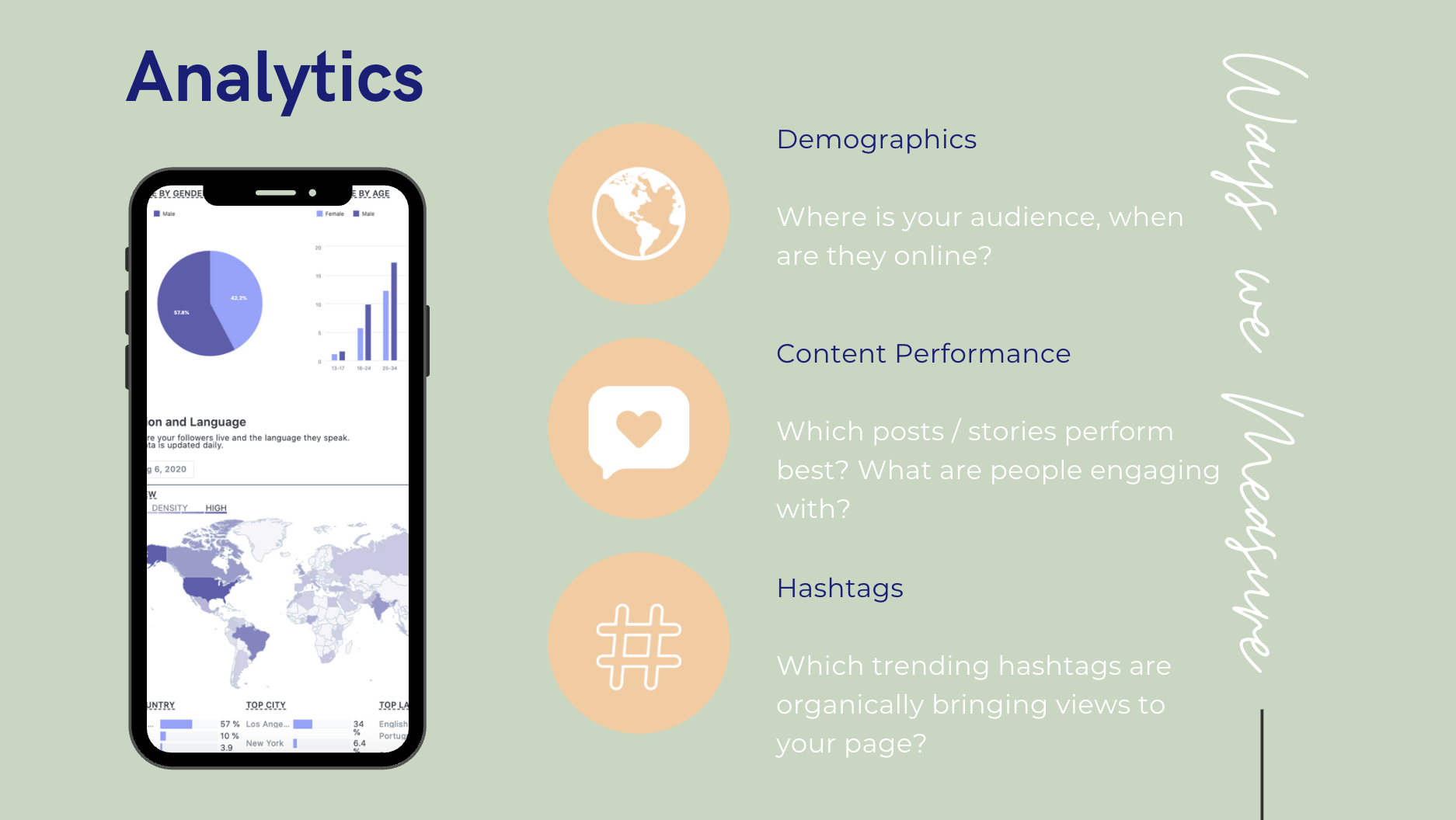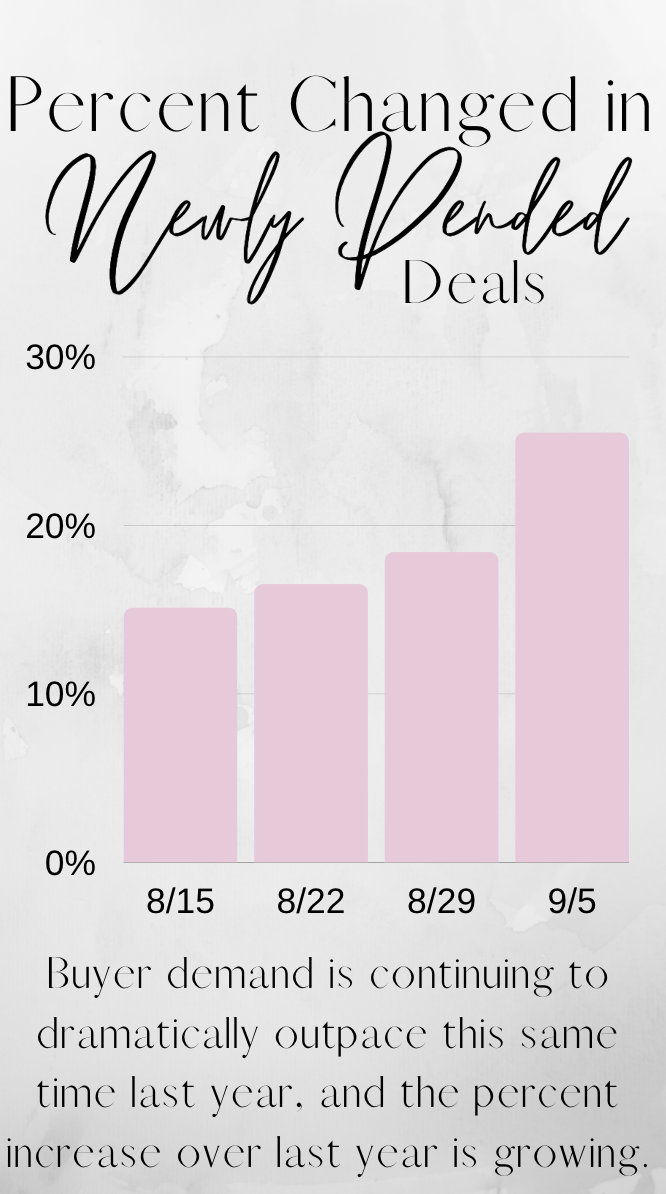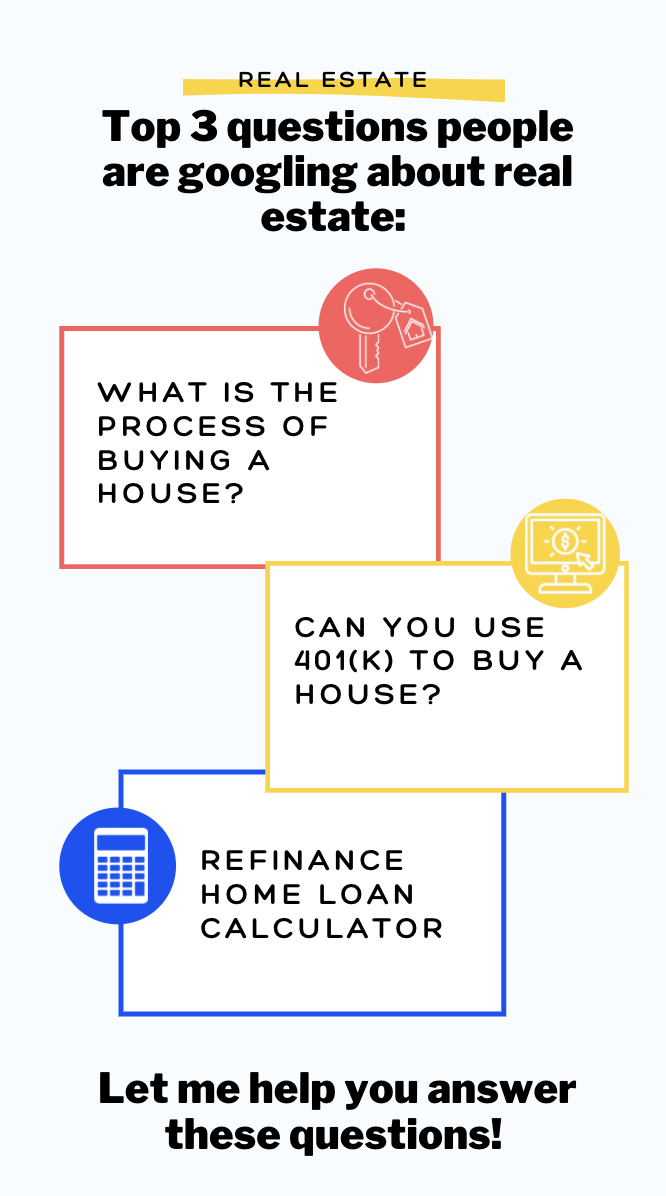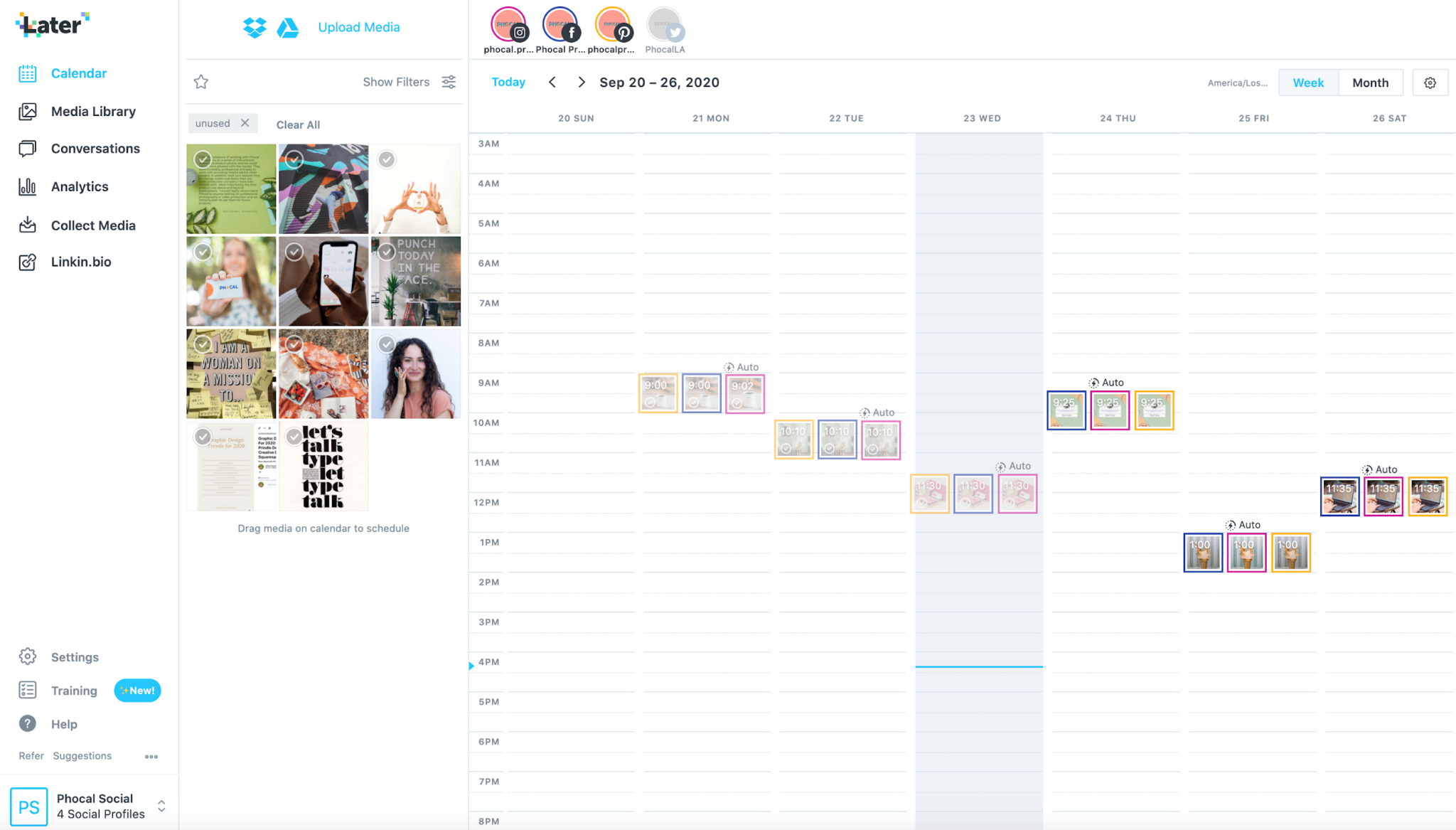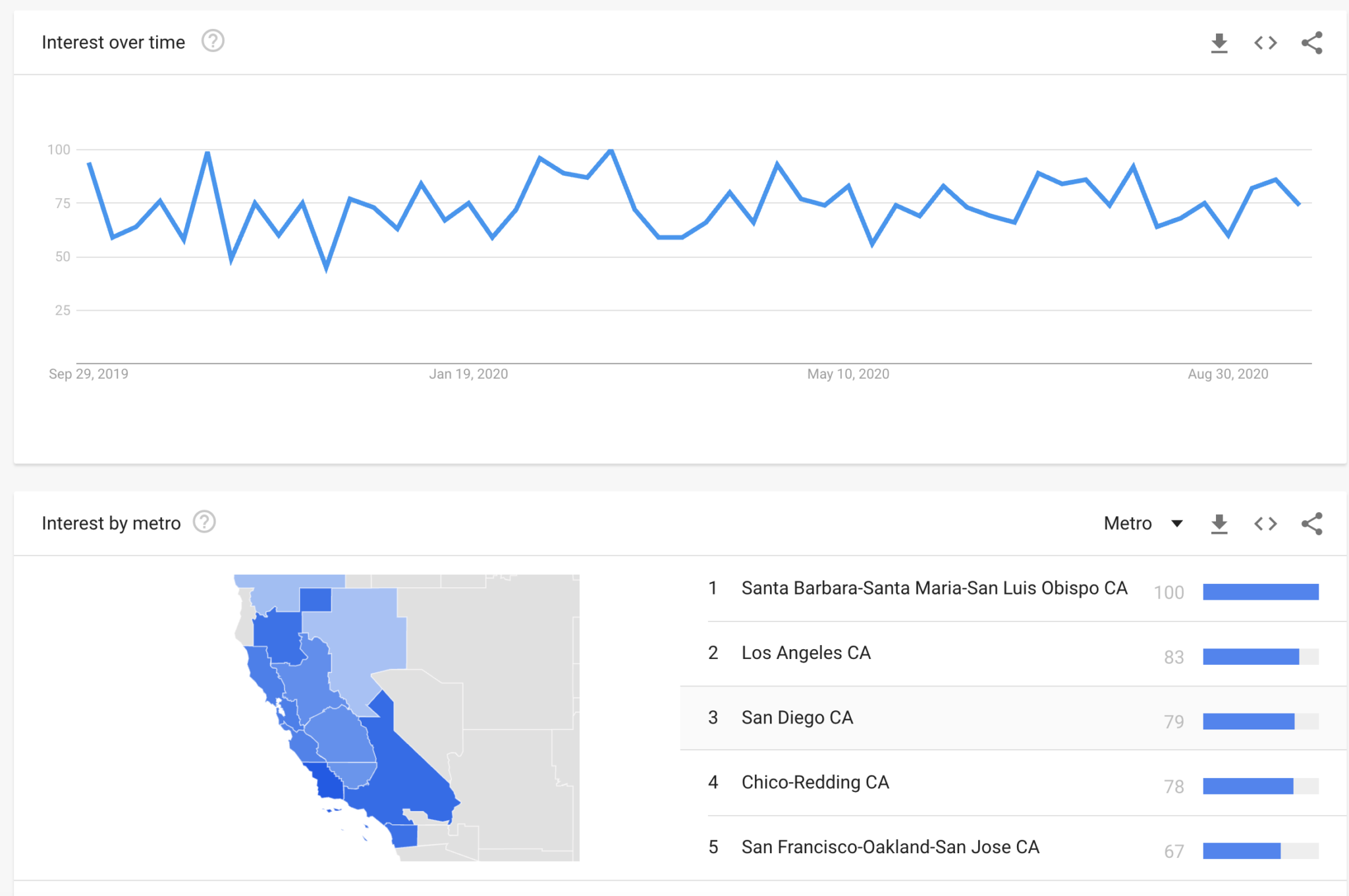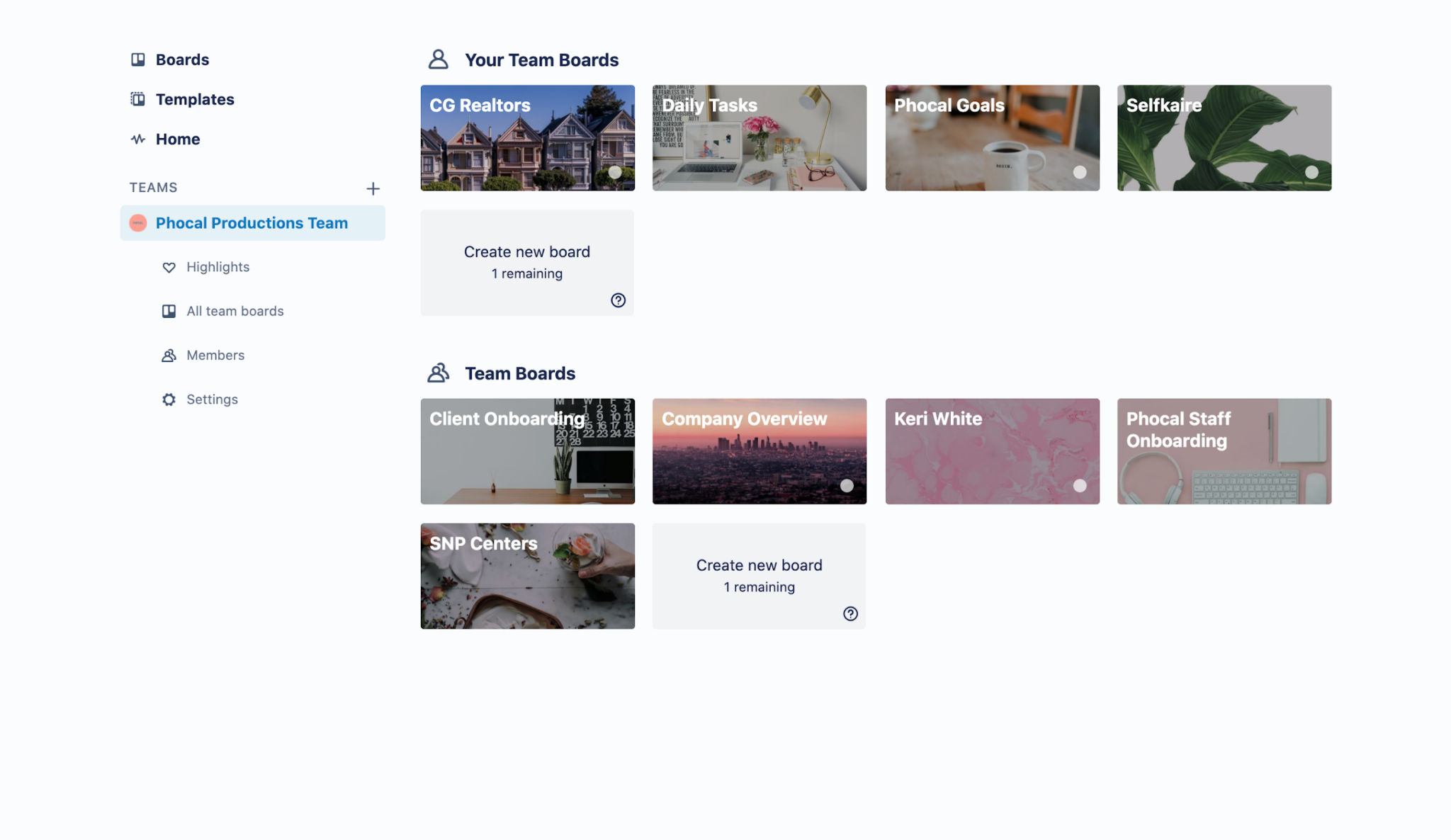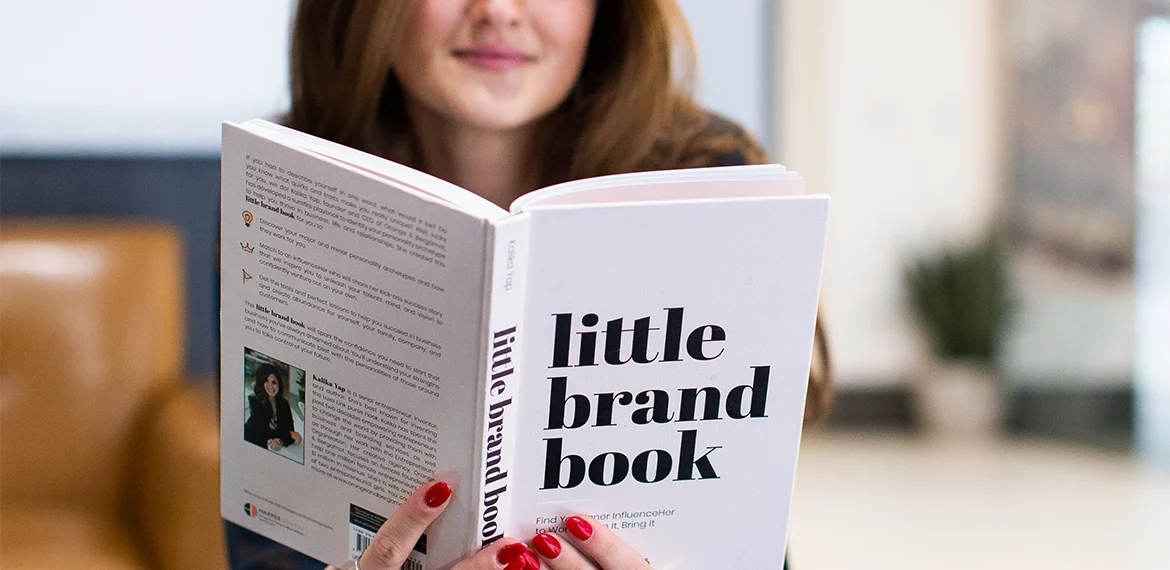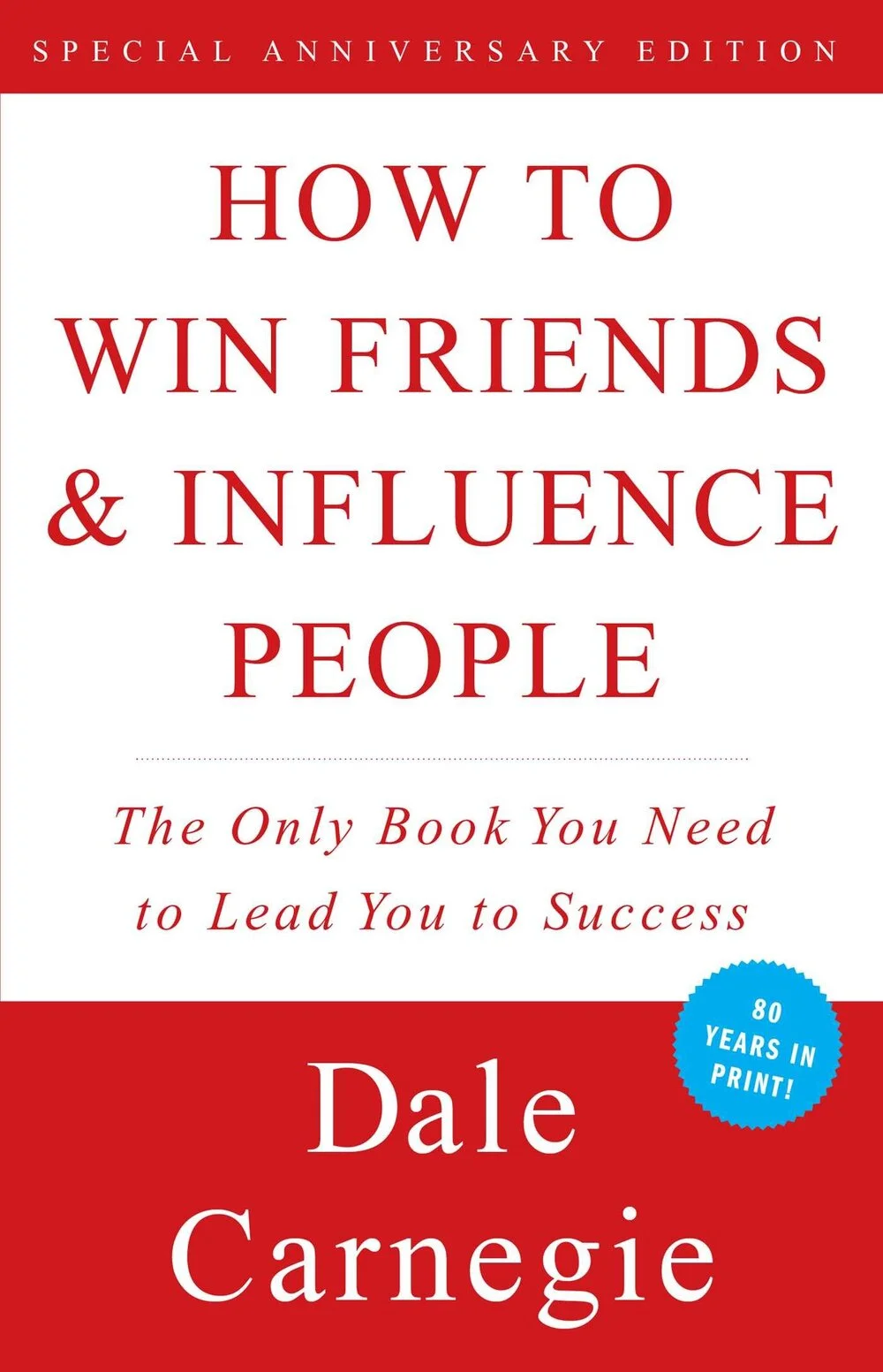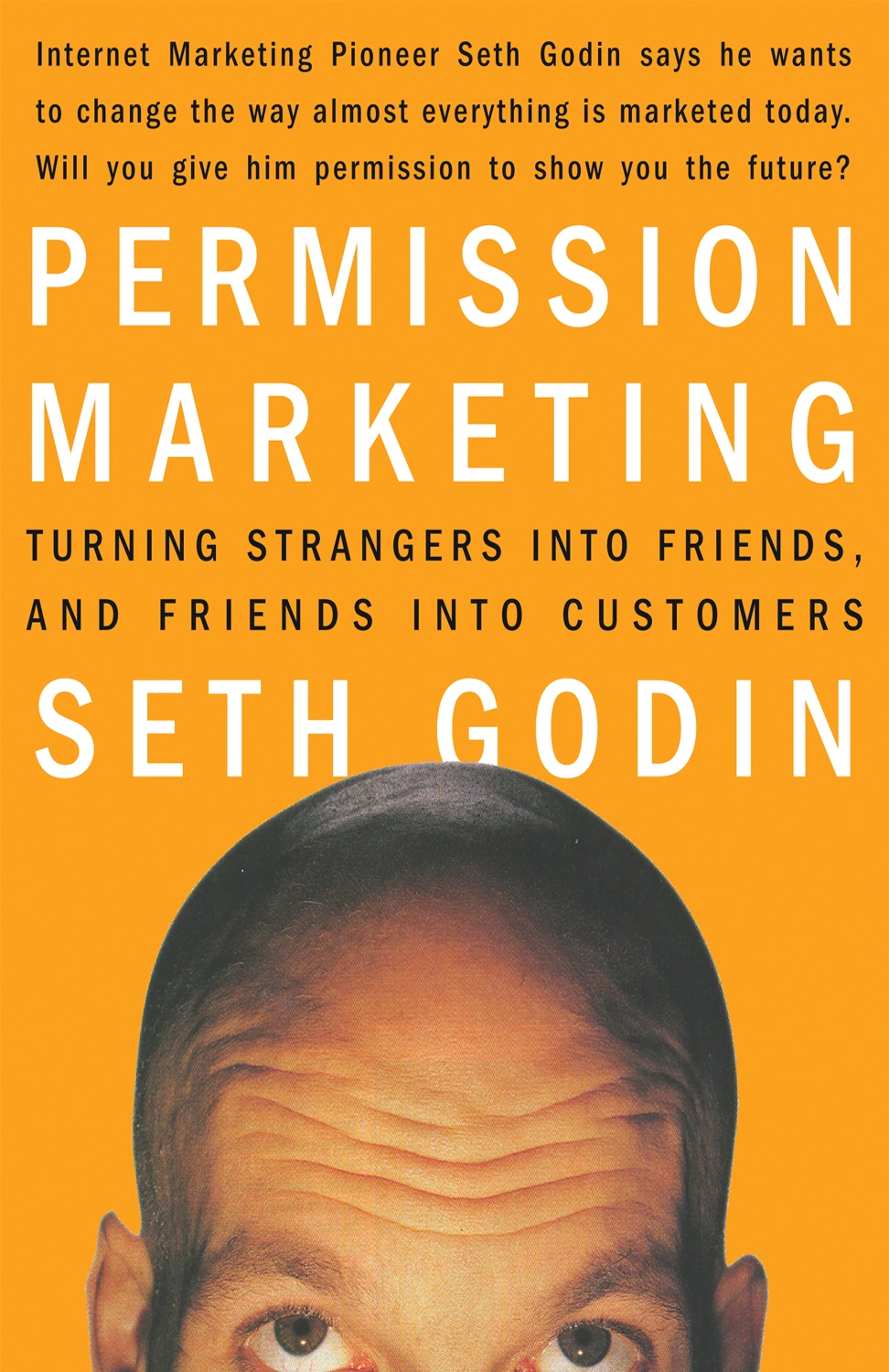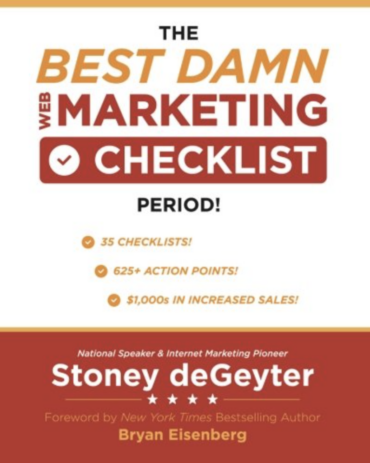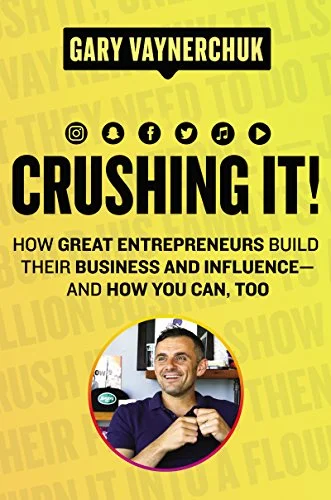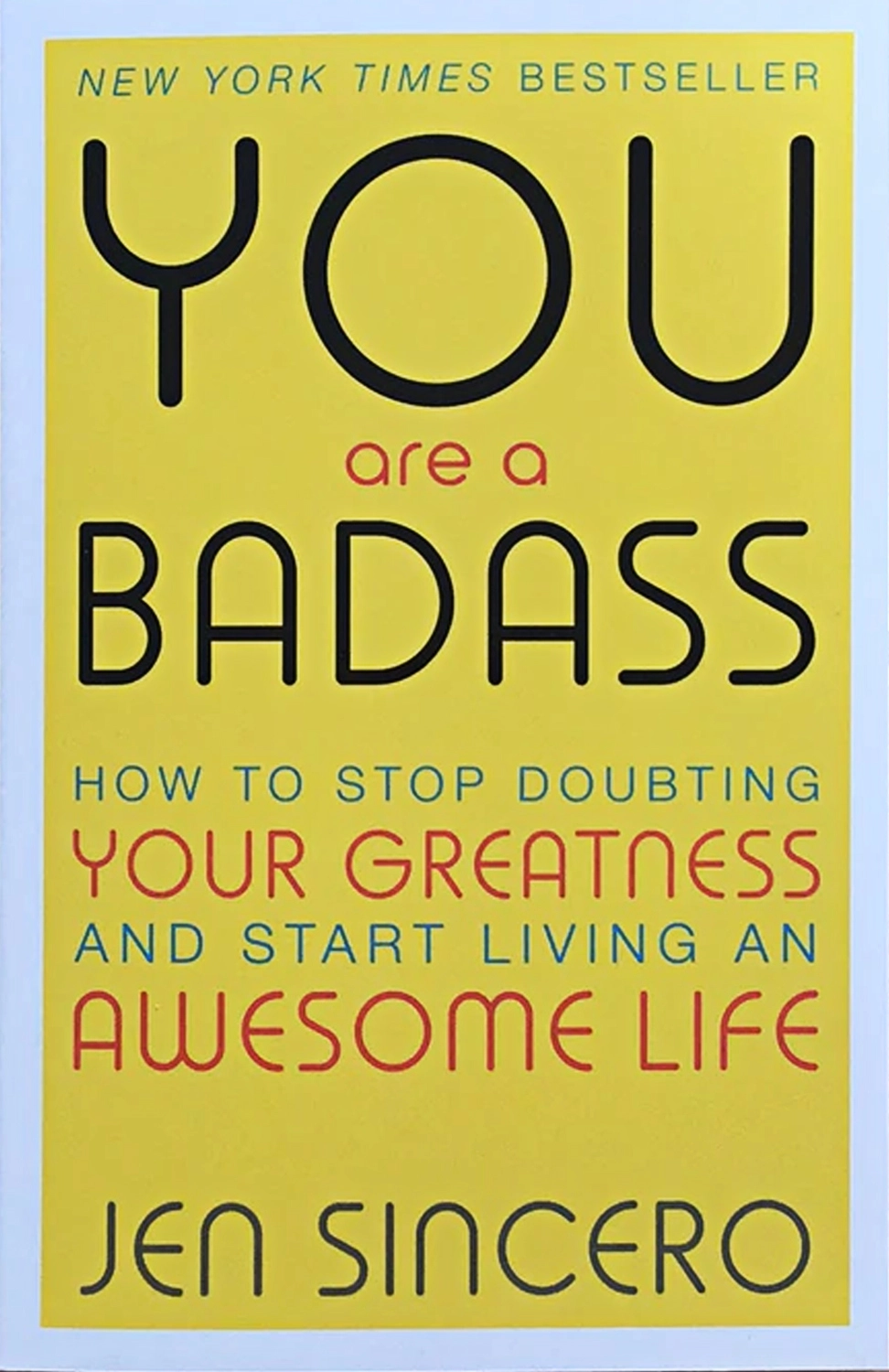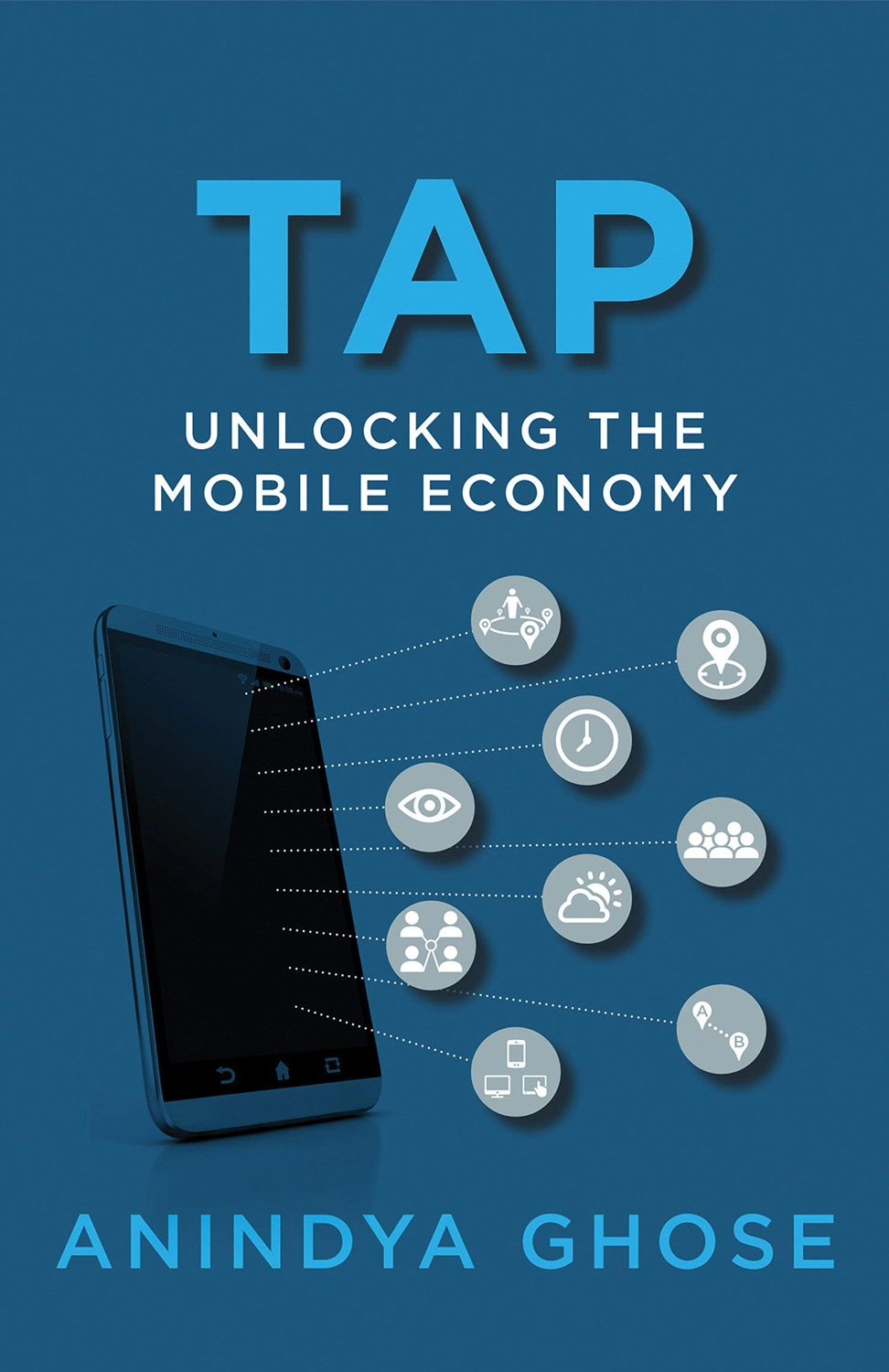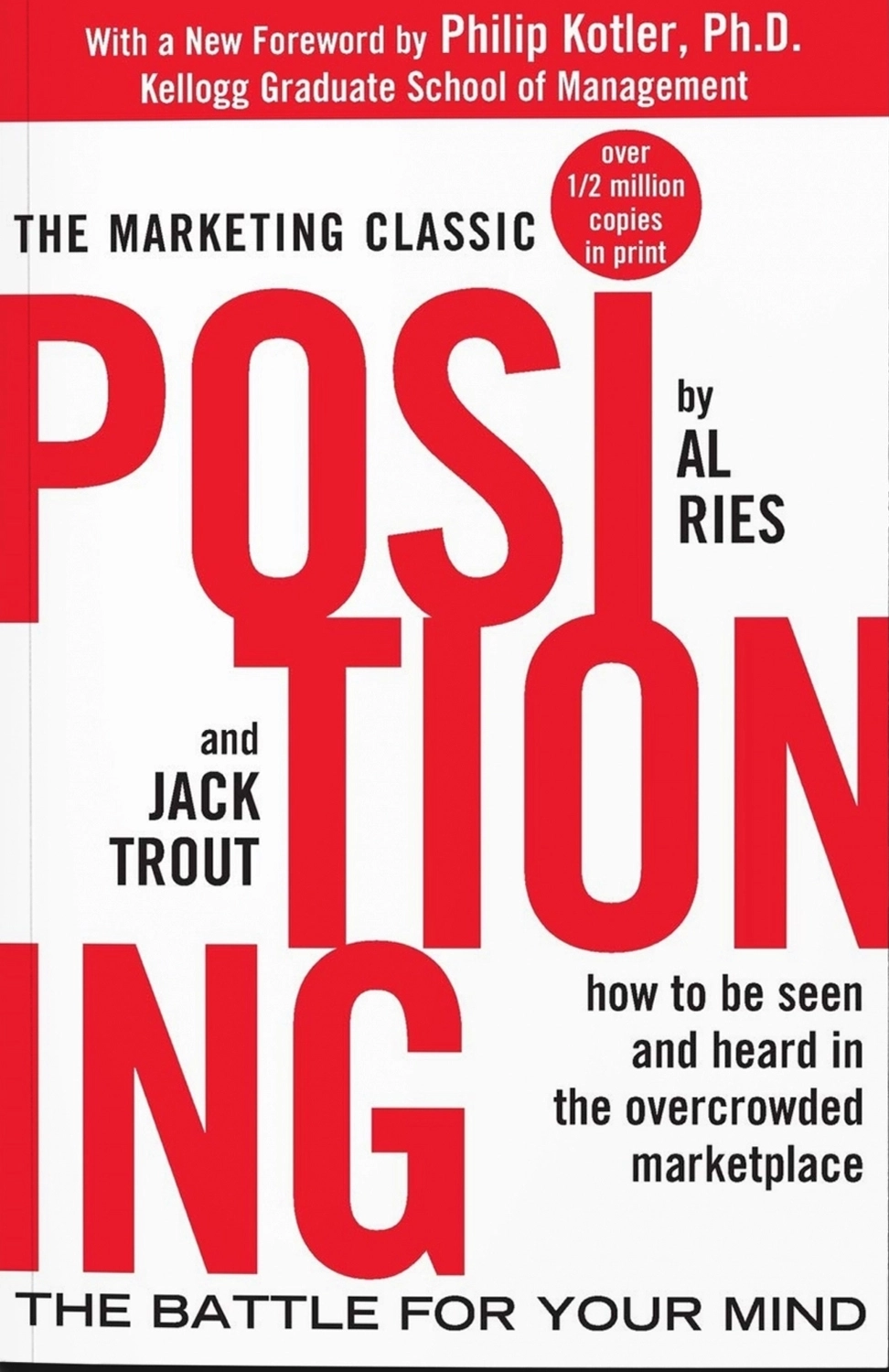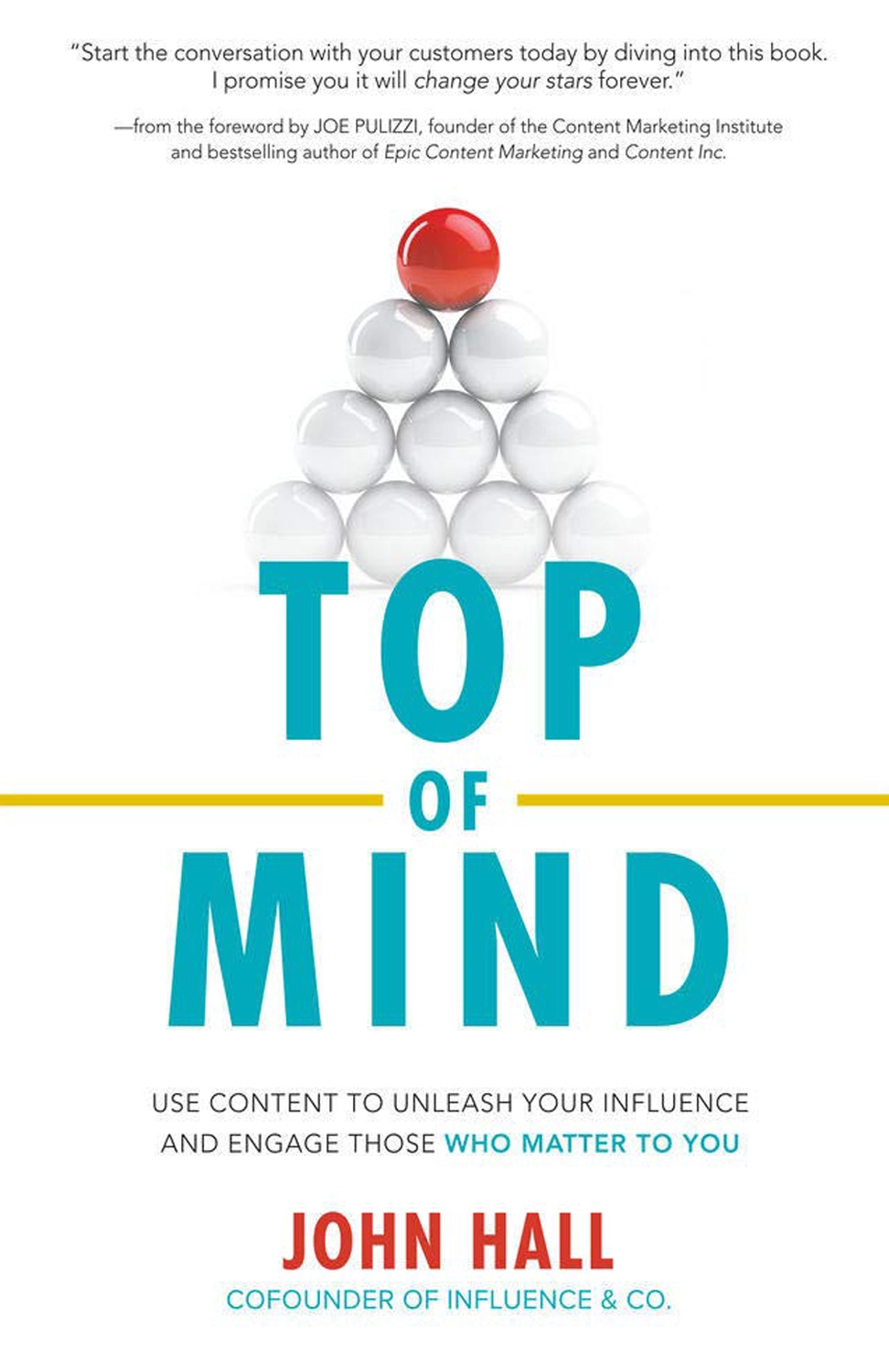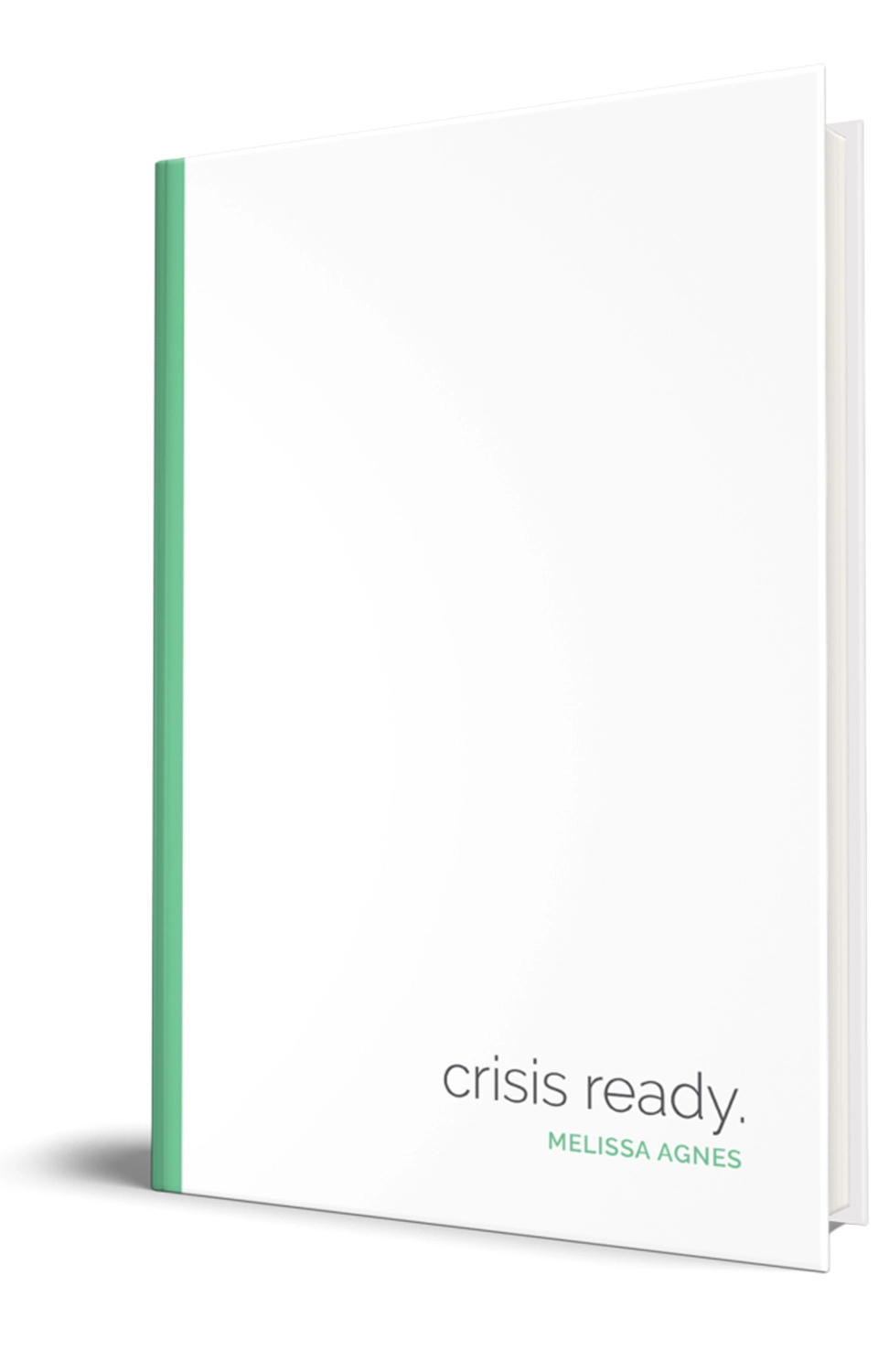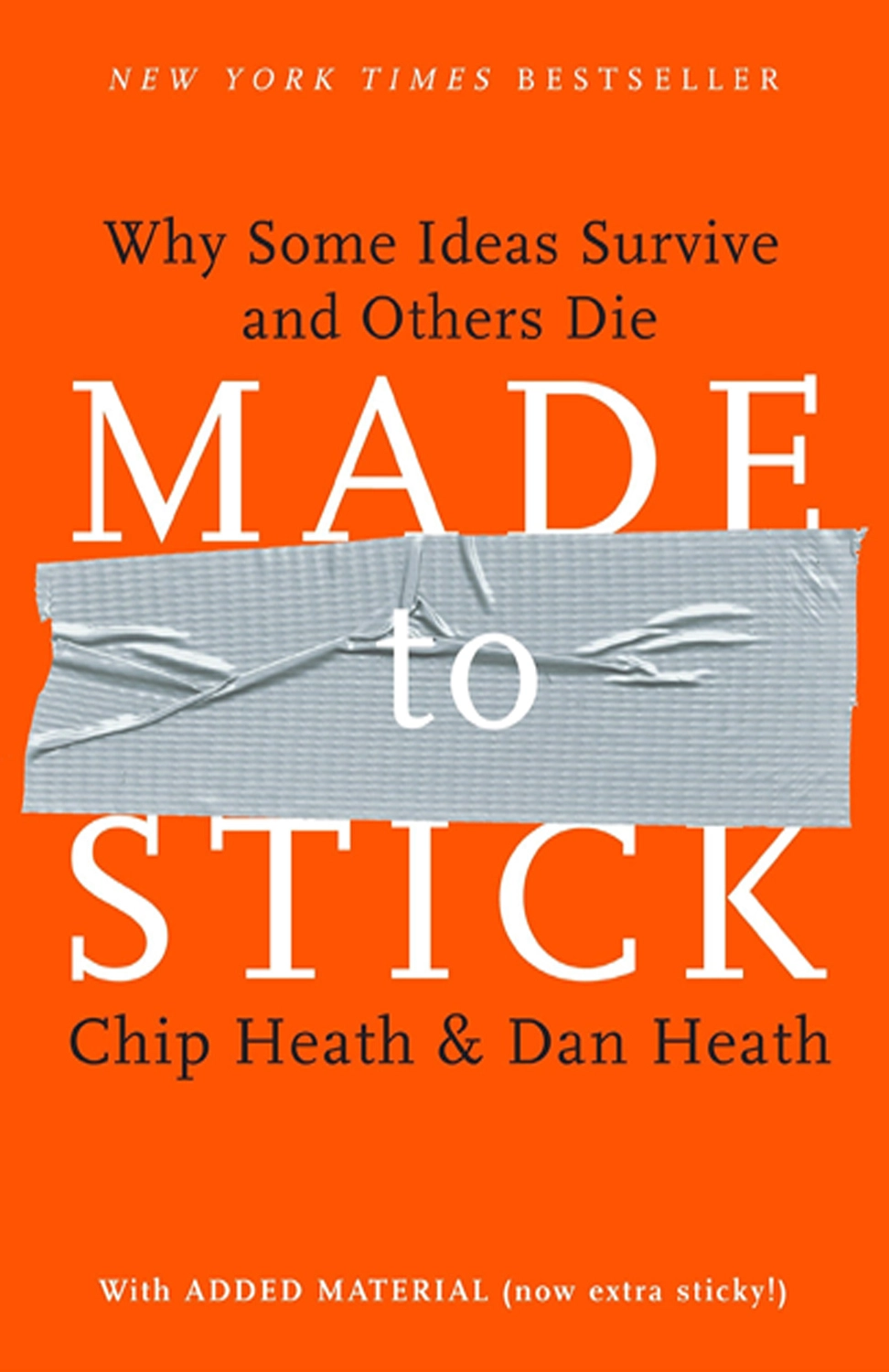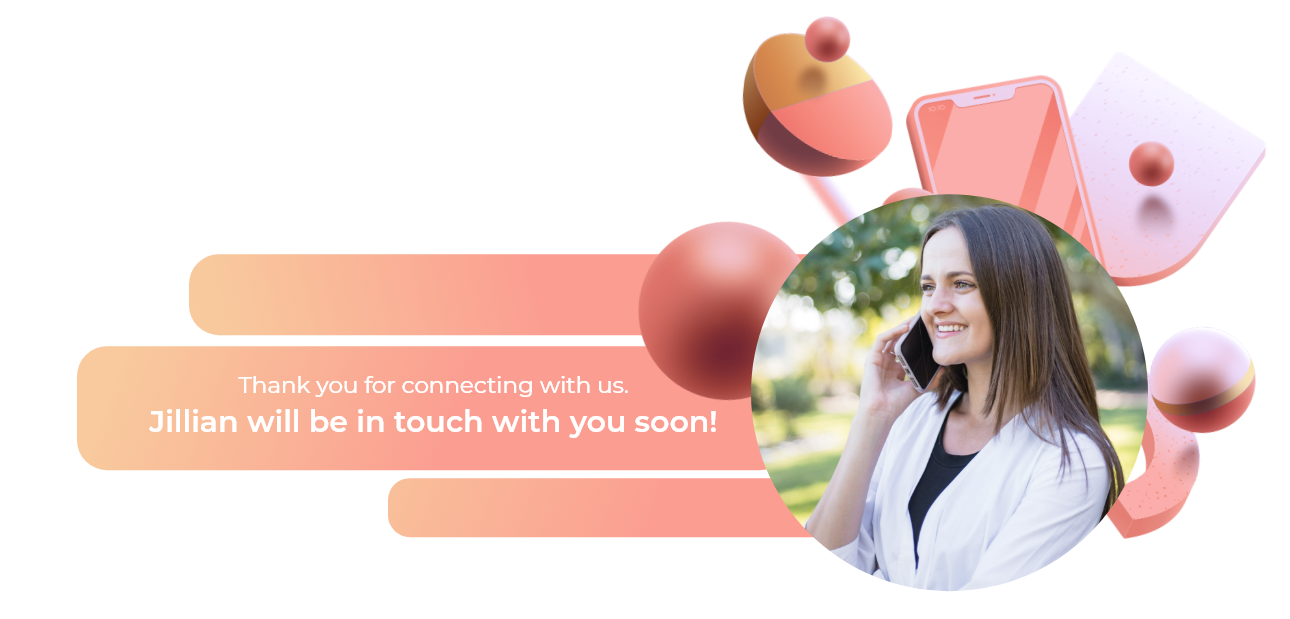Subtotal: $4.00
Answering the Most Asked Social Media Questions in 2023
1. How can I increase engagement on my social media posts?
To increase engagement on social media posts, focus on creating quality content that is relevant to your audience and use visual elements like images and videos. Consider encouraging user-generated content. Review your analytics, see what has resonated with your audience in the past and hone in on that. Take advantage of tools that encourage engagement such as polls, questions, quizzes, etc. Reply to comments with a Reel/TikTok whenever you can to keep the conversation going and build a sense of community.
2. Should I invest in paid social media advertising?
Paid social media advertising can be a powerful tool for reaching a wider audience and achieving specific marketing goals. However, it’s important to have a clear strategy and budget in place before investing in paid advertising. If you are going to brand into paid social, do not half-ass it. For example, for each ad/video you run, you’ll need to test for 10+ hooks, which means creating 10+ different video creatives for one ad. It’s time consuming, but when done right, you’ll love your RIO.
3. How often should I post on social media?
The frequency of social media posts can vary depending on the platform and the audience. You never want to approach the idea of social media as hitting a quota of posts per week. It is soooo much more about the quality! We tell our clients to focus on pushing content that helps their followers discover something new with each post. You can use stories to share a more personal side, or BTS of your job, but other content should be purposeful in educating or providing some type of value to your audience. If you need more advice for your specific social strategy, check this out.
4. What social media platforms should I focus on?
The social media platforms you should focus on depend on your target audience and marketing goals. Consider the demographics and interests of your audience, and the type of content you want to share. Though it’s helpful to reuse content, the stuff that performs well on Instagram may not perform as well on TikTok. You should be making content for each specific platform and each specific audience. We know that can be overwhelming, so try out our favorite scheduling tool to make your job 100x easier!

5. How do I measure the success of my social media campaigns?
To measure the success of social media campaigns, track metrics like engagement, reach, and conversions. Use tools like Google Analytics and social media analytics to gain insights into your audience and the performance of your campaigns. Later Media is a helpful scheduling tool that provides great analytics all in one place.
6. How can I build a strong social media presence?
To build a strong social media presence, focus on creating quality content, engaging with your audience, and being consistent in your messaging and branding. Additionally, consider collaborating with influencers and participating in online communities. If you need help developing your social media strategy, get in touch with us.
7. What should I do if I receive negative comments or reviews on social media?
If you receive negative comments or reviews on social media, respond promptly and professionally. Address the issue and offer a solution, and consider taking the conversation offline to resolve the issue privately.
8. Should I use social media automation tools?
Social media automation tools can help save time and streamline your social media marketing efforts. However, it’s important to use them carefully and not rely too heavily on automation, as it can lead to impersonal communication and lack of engagement. For example, we love this automation tool, but we never automate storeis or reels, you should post that yourself! Regardless, this tool saves us hours each day and is 100% worth it!

9. How can I stay up-to-date with the latest social media trends and changes?
To stay up-to-date with the latest social media trends and changes, follow industry leaders and social media experts on platforms like Twitter and LinkedIn. Additionally, attend conferences and webinars, and read industry publications and blogs. Phocal’s YouTube provides great insight into new marketing tips and tricks.
10. How can I make my social media content stand out?
To make your social media content stand out, focus on creating unique and visually appealing content that is relevant and valuable to your audience. Use storytelling and humor, and consider experimenting with different types of content, such as live video and user-generated content.
We hope this helped answer some of your most pressing social media questions! If you have any more, comment below or email us at phocal@phocalproductions.com!
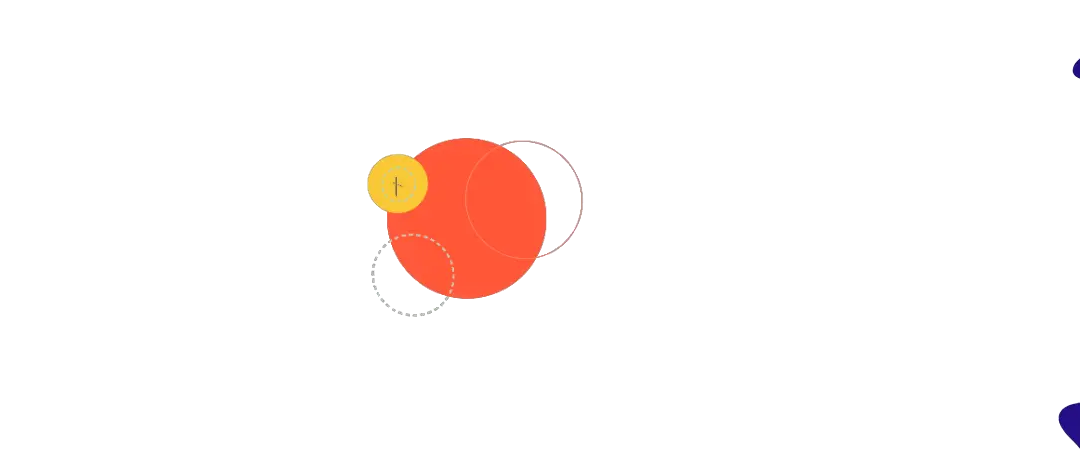
 May 2023 Social Media Content Calendar for Real Estate Agents
May 2023 Social Media Content Calendar for Real Estate Agents